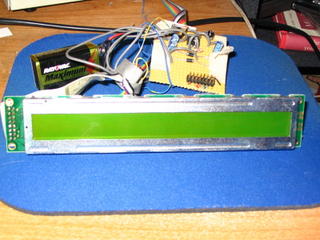First off - I'll admit - others have used the same name for their projects like this. And no, this really isn't directly related to electronics. But, it is related to fabrication which is usually the last, and most overlooked, step when doing a project. You've got a wonderful little circuit that amplified headphones, charges your iPod, and squeezes fresh orange juice, but how do you package it? Radio Shack sells some nice project enclosures at fairly reasonable prices ($2.29 - $6.99 right now) that give a nice finished look to a project.
You can also use items that aren't necessarily designed for the hobbyist, but which work very well. As in this project, the Altoids and Altoids-like tins are fairly popular for their small size, durability, and cheapness; you also get mints as a bonus! Gladware, Ziploc, and other similar containers are relatively cheap and can provide an assortment of sizes for various projects. They can also be made water-tight fairly easily and are made from thin plastic which is fairly easy to work with. For my Christmas light project this year, I'm building everything into a cheap Stanley tool box that I picked up for around $10 at Lowes.

With all of that out of the way, here are the details on the construction of my version of the Minty Mouse. I started with a pseudo-Altoids tin and an old mouse that I found at work. I opened the mouse, discarded the top piece, removed the circuit board, and cut the sides off of the bottom piece to make it slightly smaller than the circuit board. I then sanded what I thought would be the thickness of the tin from the bottom of the bottom piece (later, it would turn out to be too much...) I then drilled a hole through the tin at the location where the mouse ball would need to protrude and smoothed the edges with sandpaper. The circuit board just fit inside the case without wiggle room, but the enclosure for the ball was a touch too tall - sandpaper took care of this and still left everything workable. The buttons were probably the trickiest part of the entire project - both in adding them to the top of the tin and in getting them to interface properly with the switches on the board. I cut three notches in the top of the tin using a Dremel (a tool which I would highly recommend!) with a grinding wheel. I also had to cut a notch out of the top edge of the bottom of the tin so that the buttons would have a place to move downward when they are pressed. Once I had finagled the buttons so that they operated clenaly, I used the trial and error method of determining how far above the switches the bottoms of the buttons were and bent two 'U'-shaped pieces of aluminum which I super-glued to the buttons.
[edit] I forgot to mention what I did to fix the fact that I had sanded too much off of the bottom of the mouse. This fix was accomplished by cover the bottom of the tin with a packing label (also procured from work...) and building up a bar at each end of the bottom with thin strips of labels. The other advantage provided by this is that it makes the bottom look uniform (and covers up the lousy hole that I cut in the tin...) and helps to elevate the ball so that it rolls better. [/edit]
All in all, this was not a terribly difficult project, just time-consuming, but I think the results are neat, and it's always interesting to see the looks on people's faces when the see you mousing with a small tin - especially if you open it up and offer them a stashed mint!