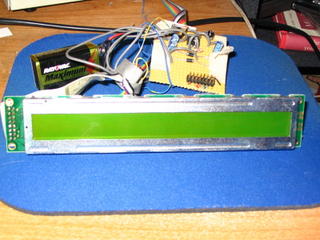As a continuation on my previous post about
where to buy components, I thought that I would write a piece about what should be on a bench for those looking to start building fun and exciting circuits.
First - equipment. A good
multimeter is a must for testing and diagnosing circuits (believe me - this is where a
lot of time is spent!). I would suggest getting a digital, autoranging multimeter for the convenience that both offer - digital since it's easy to read and reasonably foolproof and autoranging so that you don't have to worry about what the voltage/amperage levels are before you put the meter on. A multimeter should be able to measure
resistance,
amperage, continuity, and
voltage at the least and some of the better ones can measure
capacitance and other useful things. For digital circuits, a
logic probe is handy for showing digital levels when testing and can be bought or fairly easily built.
When constructing a circuit, a
soldering iron is a must - my current setup is a generic 35-watt pencil type iron with a 15-watt tip from
Radio Shack. The mismatch in wattages is intentional - I like the heat output from a 35-watt iron, but I like the fine tip that comes with the lower wattage tips. This is not dangerous to do - the tip is just a piece of pointy metal. I have found that when it comes to solder, a 60/40 lead/tin solder in the smallest diameter you can find is quite good for most applications. Along with the soldering iron, I would suggest getting a desoldering iron. As its name would imply, this is similar to a soldering iron, except that the tip is hollow and connected to a rubber squeeze-bulb to remove solder from a board. This can have dual-applications - one for fixing mistakes and the other for the removal of components from existing circuit boards, which can be a great way to get parts cheap!
Good lighting is a huge help when working on tricky circuits, especially ones with many small components in them. A setup with two standard fluorescent light fixtures spaced a couple of feet apart overhead will help to eliminate shadows and provide clean, even white light to the bench.
For components - the more the merrier, really! A good collection of resistors in various resistances as well as a good stock of film and electrolytic capacitors is almost always useful - there are many times when a circuit will require some odd resistance or capacitance and it's nice to have all of these handy. They are cheap enough to stock up on without breaking the bank and will most likely show up in one form or another in most circuits. LEDs and standard diodes are also good to keep a decent stock of - again they are fairly cheap, and many circuits will use them - LEDs are especially useful for diagnosing digital circuits or for building into them to show logic levels at key points. For the digital enthusiast, a must-have in nearly any circuit is the
LM7805 5 volt voltage regulator. This will take input from a power supply ranging from ~6v to ~35v and convert it to 5 volts - the standard logical high level used by most chips. Caution on these - they do tend to get hot when they're running, especially when input is toward the high-end, so you might want to stick a
heatsink on it. Common digital ICs will include the 7400 NAND gate, 7402 NOR gate, 7404 hex inverter, 7408 AND gate, 7432 OR gate, 7486 XOR gate, 7474 D flip-flop, and 7486 J-K flip-flop for a good starting point. Datasheets for all of these can be found through
this site.
For prototyping circuits, a
breadboard is a good way to play around without setting anything into stone (or solder as the case may be...). Once a circuit is tested and working, it can be made more permanent by moving it over to a
electroncis perfboard. This is similar to the breadboard in layout, but is made of formica and has copper cladding on the back to solder to. For making a lot of circuits, or for making a nice-looking board, etching is the way to go. More on this in a later post, as there are many ways to do this...